How to Convert Strings to Image in C#:
Below the program we will convert the strings to Image in C# as shown below,
using System;
using System.Drawing;
class StringToImageConverter
{
static void Main()
{
// Input string
string inputString = "Hello, TechieHook!";
// Create a bitmap with fixed dimensions
Bitmap image = new Bitmap(200, 100);
// Create a Graphics object from the image
using (Graphics g = Graphics.FromImage(image))
{
// Set the background color
g.Clear(System.Drawing.Color.White);
// Set the font and color for the text
Font font = new Font("Arial", 14);
SolidBrush brush = new SolidBrush(System.Drawing.Color.Black);
// Draw the string on the image
g.DrawString(inputString, font, brush, new PointF(10, 10));
}
// Save the image to a file
image.Save("image-output.png");
Console.WriteLine("Image generated and saved as 'image-output.png'");
}
}
The above C# program initializes a string "Hello, TechieHook!", creates a bitmap, and uses the Graphics class to draw the string onto the image. Then the image is saved to a file named "image-output.png"
Output:
After executing the program, you will find a file named "image-output.png" in the same directory (Bin folder).
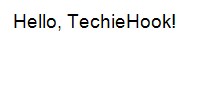


Comments (0)